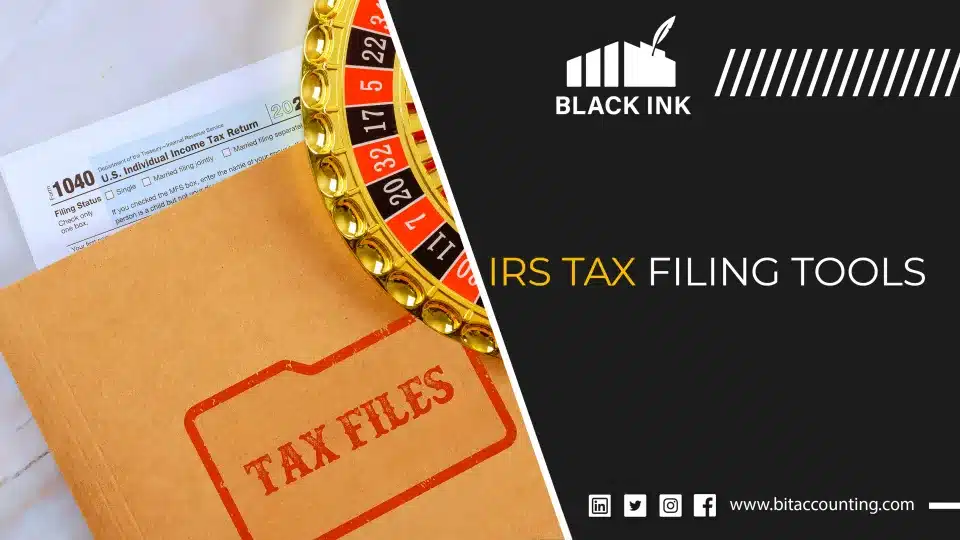
Table of Contents
1095 Forms: Differences Between 1095-A vs 1095-C and 1095-B
Every year, tax season brings a wave of pressure for accounting professionals. With constant changes in tax laws and high client expectations, filing returns isn’t just about crunching numbers anymore—it’s about working smarter and faster. The challenge isn’t only keeping up with rules but also making sure every detail is accurate and every deadline is met.
Here’s the good news: the IRS provides a collection of digital resources that many accountants still overlook. These tools are designed to help you work more efficiently, reduce mistakes, and deliver better service to your clients.
In this guide, we’ll explore the top 10 IRS tax filing tools that every accountant should master in 2025. But we won’t stop at descriptions—you’ll also learn how to use these resources in your daily practice to save time, improve accuracy, and boost client trust.
Why Professional Tax Preparers Need to Master IRS Tools
Before diving into the list, let’s first understand why learning these IRS tools is a game-changer for your practice.
- Efficiency & Time Savings: Instead of spending hours verifying client data, you can automate checks like EIN validations or PTIN renewals with just a few clicks.
- Enhanced Accuracy & Reduced Errors: Accessing details directly from the IRS minimizes mistakes, avoiding amended returns and frustrated clients.
- Improved Client Service & Proactivity: Imagine answering refund questions instantly or setting up a payment plan for a worried client within minutes—that’s what these tools allow.
- Strengthened Security & Compliance: Secure IRS portals help protect sensitive data while ensuring you stay compliant with professional standards.
- Future-Proofing Your Practice: As the IRS continues to digitize, mastering these platforms ensures you’re ahead of the curve instead of struggling to catch up.
The Top 10 IRS Tax Filing Tools for Accountants in 2025
Here are the best ten IRS tax filing tools in 2025 for accountants and tax preparers
#1. IRS Tax Pro Account
The Tax Pro Account is a dedicated online portal for tax professionals.
Key Features:
- Manage Power of Attorney (POA) and Tax Information Authorization (TIA) digitally
- View client transcripts (with authorization)
- Access tax payment details
- Securely message the IRS
Instead of waiting weeks for mailed POAs, you can submit Form 2848 online and get near-instant access to client data.
Pros: Central hub, secure, efficient
Cons: Requires identity verification, learning curve
#2. IRS e-Services Online Tools
Though older, e-Services remain essential for tax pros.
Key Features:
- Transcript Delivery System (TDS)
- e-File Application management
- PTIN renewal and management
If you need a client’s full income history? With a signed POA, you can quickly pull Wage and Income transcripts to ensure every W-2 and 1099 is included.
Pros: Direct data access
Cons: Outdated interface, separate login from Tax Pro Account
#3. Interactive Tax Assistant (ITA)
The ITA is like a quick guide for tricky tax questions.
Key Features:
- Covers filing status, dependents, credits, deductions, and more
Are you unsure about a client’s Premium Tax Credit eligibility? Use ITA for an authoritative answer straight from the IRS.
Pros: Reliable, great for educating clients
Cons: Limited for complex cases
#4. Where’s My Refund? / Where’s My Amended Return?
Clients love this tool because it tracks refund status.
Key Features:
- Real-time status updates
- Estimated deposit dates
Instead of handling daily calls from anxious clients, point them to this tool or check it yourself to give quick updates.
Pros: Improves client communication
Cons: Needs exact info (SSN, filing status, refund amount)
#5. Electronic Federal Tax Payment System (EFTPS)
The EFTPS is the IRS’s official payment system.
Key Features:
- Schedule payments ahead of time
- View payment history
- Enroll businesses
For clients making quarterly payments, schedule them in advance to avoid late fees.
Pros: Full control, proof of payment
Cons: Requires separate enrollment
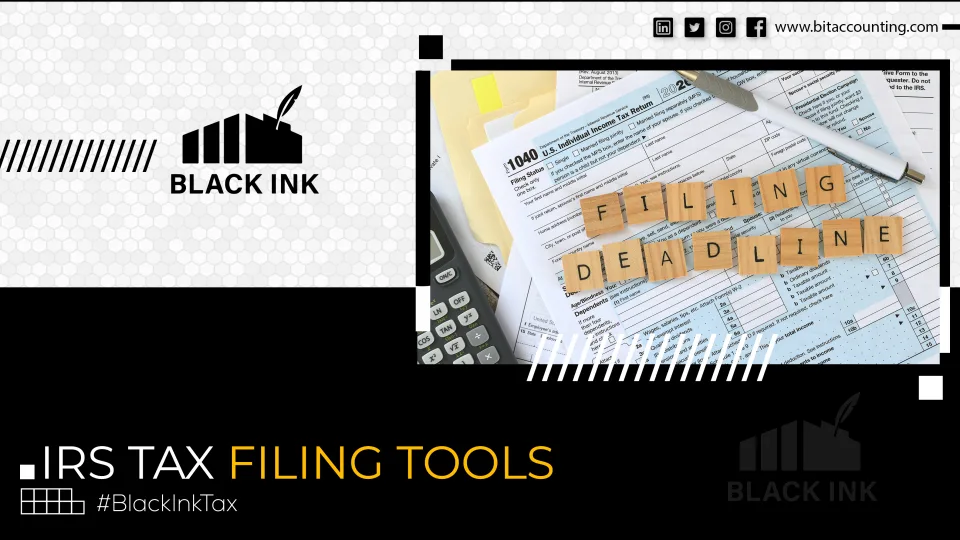
#6. IRS Identity Protection PIN (IP PIN) Tool
Fraud prevention is critical, and the IP PIN tool is key.
Key Features:
- Generates a 6-digit PIN for added security
- Can be retrieved yearly online
If a client’s identity was compromised, you can secure their return by using this tool.
Pros: Prevents fraud
Cons: Losing the PIN can delay filing
#7. Online Payment Agreement (OPA) Tool
When clients can’t pay upfront, the OPA tool helps.
Key Features:
- Set up installment agreements
- Modify existing plans
A client with a large tax bill can get immediate relief by setting up a payment plan online.
Pros: Quick, reduces stress for clients
Cons: Fees and interest still apply
#8. Tax Exemption Organization Search (TEOS)
The TEOS verifies charitable organizations.
Key Features:
- Confirm 501(c)(3) status
- Check revoked status
Before advising on big donations, confirm eligibility so clients don’t lose deductions.
Pros: Simple and reliable
Cons: Limited use
#9. Get Transcript Online
For client self-service, Get Transcript is perfect.
Key Features:
- Download transcripts instantly after identity verification
If a client misplaces prior-year tax forms, they can retrieve transcripts online instead of waiting weeks for mailed copies.
Pros: Empowers clients, faster access
Cons: IRS verification can be tough for some users
#10. IRS Social Media, Newsletters, and Webinars
Stay informed with official IRS updates.
Key Features:
- Deadlines, alerts, scam warnings, webinars
- e-News for Tax Professionals
Hence, subscribing to newsletters means you’ll never miss deadline updates or rule changes.
Pros: Free, straight from the IRS
Cons: Can feel overwhelming with too much info
How to Integrate IRS Tax Filing Tools Into Your Accounting Workflow
- Client Onboarding: Make retrieving transcripts via TDS part of your intake checklist.
- Quarterly Reviews: Use EFTPS to schedule and confirm estimated tax payments.
- Security Protocol: Recommend IP PINs for clients, especially those vulnerable to fraud.
- Ongoing Learning: Review Tax Pro Account updates and IRS newsletters monthly.
Important Considerations and Best Practices
- Protect Your Credentials: Use strong passwords and multi-factor authentication.
- Always Have Authorization: Never access client data without Form 2848 or 8821.
- Add Human Value: IRS tools give you data, but your insights and judgment make the difference.
Conclusion
The 2025 tax season doesn’t have to feel overwhelming. By using these IRS tax filing tools, accountants can save time, improve accuracy, and provide unmatched service to clients. From setting up payment plans to protecting against fraud, these digital resources make your job easier and more secure.
At BIT Accounting, we encourage professionals to stay ahead of the curve by embracing technology. With the right tools and expertise, you’ll not only survive tax season—you’ll thrive in it.
FAQs
1: What are IRS Tax Filing Tools?
They are official online resources provided by the IRS to help taxpayers and professionals file, manage, and track taxes efficiently.
2: Do accountants need a Tax Pro Account to use all IRS tools?
Not all. Some tools, like “Where’s My Refund?” or ITA, are public. Others, like TDS and POA management, require a Tax Pro Account.
3: Is EFTPS free to use?
Yes, EFTPS is a free, secure system offered by the IRS for making federal tax payments.
4: How does the IRS IP PIN help clients?
It prevents someone from filing a fraudulent tax return using the client’s Social Security Number.
5: Can clients get their own transcripts online?
Yes, through the “Get Transcript Online” tool, clients can instantly download their transcripts after verifying their identity.
6: How do IRS newsletters help accountants?
They deliver updates on deadlines, law changes, and scam alerts directly to your inbox, keeping you informed without constant research.
7: Which IRS tool should I start with as a new tax preparer?
Begin with the Tax Pro Account, since it connects you with most core IRS services in one secure place.
GET FREE QUOTE FOR ALL OF OUR SERVICES
Black Ink will send you a free analysis of your current state and what would be the cost of managing either a separate accounting and bookkeeping services or a complete solution across New York, USA. Do get in touch and we will be happy to consult you with our bookkeeping services in NY, New York, USA.
